ကၽြန္ေတာ္တို႔ရဲ႕ ကြန္ျပဴတာထဲမွာ ေန႔စဥ္အသံုးျပဳေနရင္း မွတ္တမ္းတင္ထားတဲ့ ဖိုင္ေတြ အမွားအယြင္းေတြ ..
မလိုလားအပ္တဲ့ ပ႐ိုဂရမ္ေတြ History ေတြဟာ တစ္ေန႔ထက္တစ္ေန႔ မ်ားသည္ထက္မ်ားလာၿပီး ကြန္ျပဴတာရဲ႕ သြက္လက္ျမန္ဆန္မႈနဲ႔ ၀င္ဒုိးရဲ႕ က်န္းမာေရးကို ထိခိုက္လာေစပါတယ္ ..
ဒီလိုမ်ိဳးျပႆနာေတြကို ေျဖရွင္းေပးႏိုင္တဲ့ ေဆာ့၀ဲေတြ အမ်ားႀကီးရွိပါတယ္ ..
ဒီေဆာ့၀ဲေလးကေတာ့ ဖိုင္ဆိုဒ္လည္း မႀကီးတဲ့အျပင္ ကၽြန္ေတာ္တို႔ႏိုင္ငံမွာ သိပ္လည္း မသံုးဖူးၾကလို႔ အသစ္အဆန္းအျဖစ္တင္ေပးလိုက္တာပါ .. ေနာက္ၿပီး ဒီေဆာ့၀ဲေလးရဲ႕ ရွင္းလင္းေပးႏိုင္မႈစြမ္းရည္ဟာ
အံ့ၾသေလာက္စရာလည္း ေကာင္းပါတယ္ ..
ဒါ့အျပင္ Windows 8 အထိ အဆင္ေျပေျပနဲ႔လည္း အသံုးျပဳႏိုင္ပါတယ္ ..
Install လုပ္ၿပီးလို႔ Register လုပ္ရင္ ထည့္ေပးရမယ့္ User name နဲ႔ Serial Key ကို Notepad ေလးနဲ႔
တစ္ေပါင္းတည္းထည့္ေပးလိုက္ပါတယ္ ..
ေနာက္ပိုင္း ဗားရွင္းအသစ္ထြက္လို႔ Notification တက္လာရင္လည္း ေဒါင္းယူၿပီး install လုပ္လိုက္႐ံုပါပဲ Crack ၿပီးသံုးတာမဟုတ္ပဲ တရား၀င္လိုင္စင္ရဲ႕ User name နဲ႔ Serial ကို သံုးထားတာေၾကာင့္ Full Version ဟာ Full Version အျဖစ္ပဲ ဆက္သံုးခြင့္ရွိေနမွာပါ
Information
=======
Privacy Eraser Pro 9.90 | 3 Mb
Privacy Eraser Pro – a utility that is designed to store sensitive user data through the destruction of history, reflecting its activity on the Internet. Application clears the cache of the browser, cookies, browsing a list of resources, directories, set aside for temporary Internet files, “basket”, files, Index.dat, created by the application Internet Explorer, the document list of recently accessed by the user.
Privacy Eraser Pro can permanently delete the history of your Internet and past computer activities. Why do you need to delete history? Maybe you don’t realize that Windows and other software programs store history about what you have done, what documents you have used, what web sites you have visited, what images and movies you have seen, and various other activities you have performed. All these history are stored in your hard disk. The Windows built-in functions will not protect you, most of the history can not be deleted with them. Therefore, anyone else can see what you have been doing on your computer, which raises several privacy concerns. Furthermore, much of your activity information takes up valuable disk space, and recovering this space can be very beneficial.
Privacy Eraser is an Internet Eraser that protects your Internet privacy by cleaning up all the tracks of Internet and computer activities. Our Internet Eraser supports popular web browsers such as Internet Explorer, Mozilla Firefox, AOL, Netscape, Opera and MSN Explorer. In addition, Privacy Eraser Pro supports free plug-ins to extend cleaning features, you can easily erase the tracks left by any applications and make your own plug-ins. We currently offer more than 250 FREE plug-ins which supports the most popular programs such as ACDSee, Acrobat, Microsoft Office, KaZaA, Real Player, Media Player software and many others. With Privacy Eraser Pro you can schedule cleaning tasks to run at a time that is most convenient for you. Privacy Eraser (Pro) supports Microsoft Windows FAT/FAT32/NTFS file systems, completely implements and exceeds the US Department of Defense DOD 5220.22-M and NSA clearing and sanitizing standard, to gives you confidence that once deleted with Internet Eraser your file data is gone forever and can not be recovered.
Privacy Eraser Pro is a very useful program for cleaning up the history of your activities on a computer. Maybe you don’t realize that Windows and other software programs store information about what you have done, what documents you have used, what web sites you have visited, what images and movies you have seen, and various other activities you have performed. The Windows built-in functions will not protect you, most of the tracks can not be erased with them. Therefore, anyone else can see what you have been doing on your computer, which raises several privacy concerns. Furthermore, much of your activity information takes up valuable disk space, and recovering this space can be very beneficial.
Main Features of Privacy Eraser Pro:
Erase Internet Explorer Cache Files
Erase Internet Explorer Browser History
Erase Internet Explorer Cookies
Erase Internet Explorer Address Bar History
Erase Internet Explorer Index.dat Files
Erase Internet Explorer AutoComplete Memory
Erase Windows Recent Documents History
Erase Windows Start Menu Run / Find History
Erase Windows Recycle Bin
Erase Windows Temporary Files Directory
Erase Windows MediaPlayer Recent File List
Erase Internet history from Google / Yahoo
Support Mozilla Firefox, AOL, Netscape and Opera
Select which cookies you want to keep
File Shredder – Secure delete files & folders
Cleaning Free Disk Space – FAT/FAT32/NTFS
Scheduled Tasks & Plug-Ins Support
Free space on your Hard Drive!
Speed up your computer!
Version 9.90 September 18, 2013 Released.
* Added Support for Mozilla Firefox 24
* Added Support for Google Chrome 29
* Improved Windows 8 compatibility

.jpg)










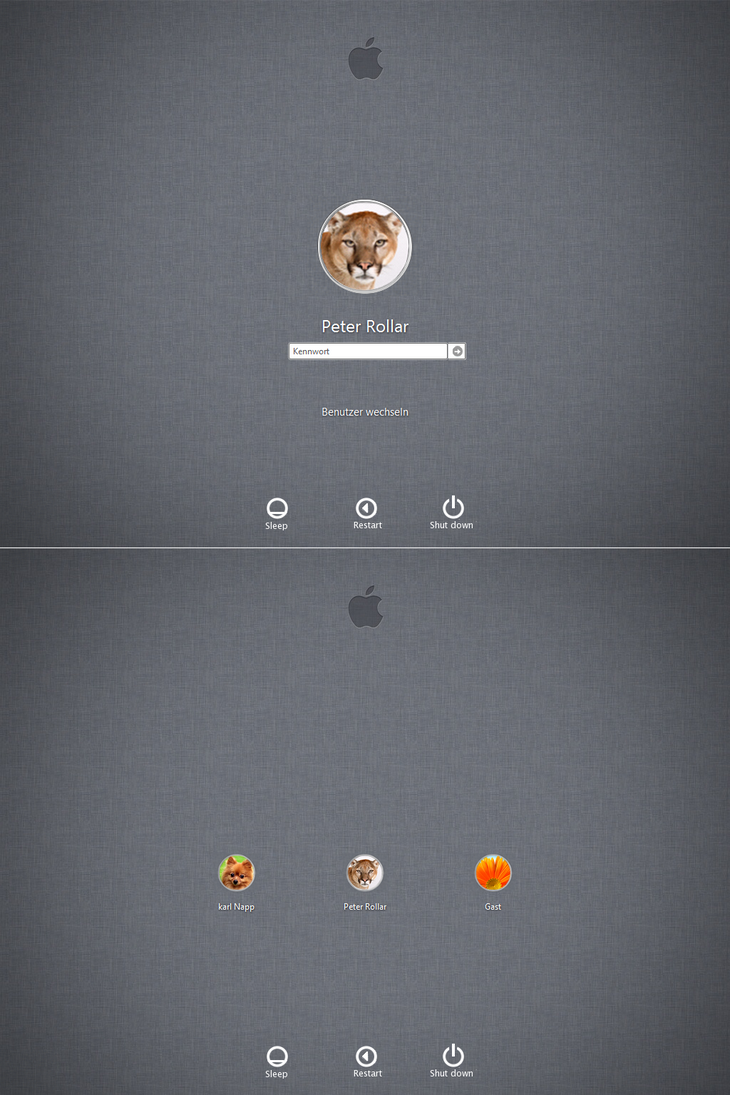





.jpg)


















.jpg)
.jpg)







